What is Face Capture?
Face Capture uses face detection algorithms to capture selfie images and detect whether a person is real. It is applicable for a variety of scenarios such as remote identity authentication, etc; which effectively improves overall business efficiency and enhances user experience.
Face Capture collects users’ selfie images, and asks users to cooperate by blinking/performing other actions to complete their face capture and liveness detection. During this process, Face Capture detects whether the user's face is genuine; and if prints, screen remakes and masks etc, as well as other live attack methods have been used. This helps to ensure the authenticity of your users and their profile information.
The UI for Face Capture is shown in the following figure:

Figure 1: Face Capture UI
Features
Face capture
Face Capture captures users’ live selfie images. The user cooperates by lifting the phone and facing the screen, then follows prompts such as blink/performing other actions so that a selfie image of their face can be captured and collected through the front camera. The algorithm will automatically determine whether the user’s face is genuine and whether the quality of the selfie image is acceptable.
Liveness detection
By capturing and analyzing face images, ZOLOZ determines whether it has collected a real face, or a photo or video. ZOLOZ provides a variety of image algorithm capabilities for liveness detection, and it can help you to identify and defend against presentational attacks such as 2D images, screen remakes, 3D masks, and more.
Integration modes
Face Capture provides the following two accessibility modes. For more details about the accessibility modes, please refer to Understand integration modes.
- Native App SDK Mode: Provides Native SDK and server-side API, supporting Android and iOS system apps.
- Web SDK (H5) Mode: Provides Web SDK and server-side API, supporting the use of mobile browsers on Android and iOS systems.
Use Flow
The use flow of Face Capture is shown below:
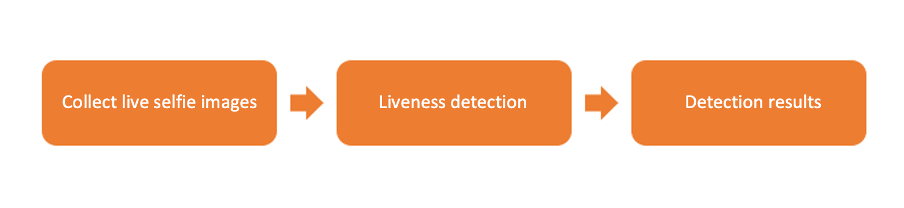
Figure 2: Face Capture use flow illustration
- Capture a live faceUsers will need to raise their phone and face the screen. They will have to follow the prompts given and complete certain actions i.e. blinking/other actions, as well as take a selfie using the front camera. The algorithm will automatically determine whether the face captured in the selfie is human, and whether the quality of the face capture is acceptable.
- When an eligible selfie image is detected, the algorithm will automatically capture and upload it. This capture process does not require the user to tap on the screen.
- If the algorithm detects that the quality of the selfie is inadequate, it will guide the user to adjust their phone with corresponding prompts, such as if they should move closer or further, if their face needs to be better lit, etc.To verify that it is indeed a genuine human face in front of the camera and not a photo, the algorithm will ask the user to perform an action such as blinking. The capture process will only be successful when the prompted action has been performed.
- Liveness detectionAfter the selfie image has been successfully captured, the image will be uploaded to ZOLOZ’s server for further face liveness detection.
- Face capture results When the face liveness detection is completed, the results for the face capture images and liveness detection will be released in ZOLOZ’s server.
Face Capture results
Field name | Meaning | Description |
faceCaptureResult | Total Face Capture Results | The total face capture result will be returned in the form of Success, Failure, VoidTimeout, InProcess.
|
ExtInfo.faceAttack | Liveness detection test results | The liveness detection result will be returned as either true/false.
|
qualityPassed | Total face quality results | The face quality result will be returned as either true/false. Face quality detection supports multiple algorithms for detection, including face quality score, mask detection, and occlusion detection. Face quality score (whether the face is clear, complete, etc) is detected by default, and you can turn on more detection algorithms according to your actual business needs.
|
quality | Face quality score | The total quality result of the selfie image.
|
Face Capture has Deepfake detection capabilities and supports full-chain AIGC detection. For more information, please see What is Deeper.
To know more about ZOLOZ, contact us: https://www.zoloz.com/zoloz/getInTouch