What is Connect?
Connect is an online identity verification solution that combines multiple capabilities such as face liveness detection and comparison. It is suitable for a variety of scenarios such as account login, online payments, account unlocking and more; helping enterprises reduce manual audit costs, meet regulatory requirements, and improve business efficiency while ensuring a smooth user experience.
Features
Liveness detection
Through liveness detection capabilities, ZOLOZ analyzes face images to determine whether it is a real face, or a photo or video. ZOLOZ provides a variety of image algorithm capabilities for liveness detection and it can help you to identify and defend against presentational attacks such as 2D images, screen remakes, 3D masks, and more.
Face compare
Compares the current user’s face with the initial selfie image saved in the system, and verifies whether they belong to the same person.
Integration Modes
Connect provides the following two accessibility modes. For more details about the access modes, please refer to Understand integration modes.
- Native App SDK Mode: Provides Native SDK and server-side APIs, supporting Android and iOS system apps.
- Web SDK (H5) mode: Provides Web SDK and server-side APIs, supporting the use of mobile browsers on Android and iOS systems.
Use flow
The use flow of Connect is shown below:
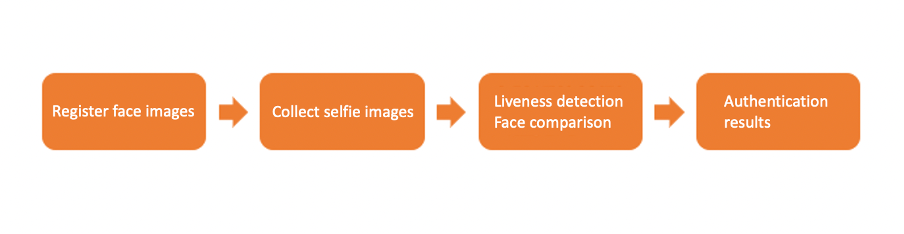
Figure 1: Connect use flow illustration
- Register face imagesRegister face images through the enroll interface for subsequent face verification uses for Connect.
- Capture a live faceUsers need to follow the prompts given to complete certain actions to collect a selfie image. After the selfie image has been successfully collected, it will be automatically uploaded to the ZOLOZ server for further liveness detection and face comparison.
- Perform liveness detection and face comparisonThe algorithm extracts the face feature data from the face image, compares the current user's face with the left-behind face, verifies the user's identity according to the face similarity, and determines whether the two faces are the same person.
- Authentication resultOnce face comparison is completed, users may obtain the authentication result through the checkresult interface.
Connect has Deepfake detection capabilities and supports full-chain AIGC detection. For more information, please see What is Deeper.
To know more about ZOLOZ, contact us: https://www.zoloz.com/zoloz/getInTouch