What is ID Recognition?
ID Recognition uses a variety of intelligent document algorithms for intelligent detection and information recognition of identity documents. It is suitable for a variety of scenarios such as remote identity authentication and automatic data entry, and more; which can effectively reduce labor costs and improve information processing efficiency.
The UI for ID Recognition is shown in the following figure, with automatic acquisition on the left and manual acquisition on the right:
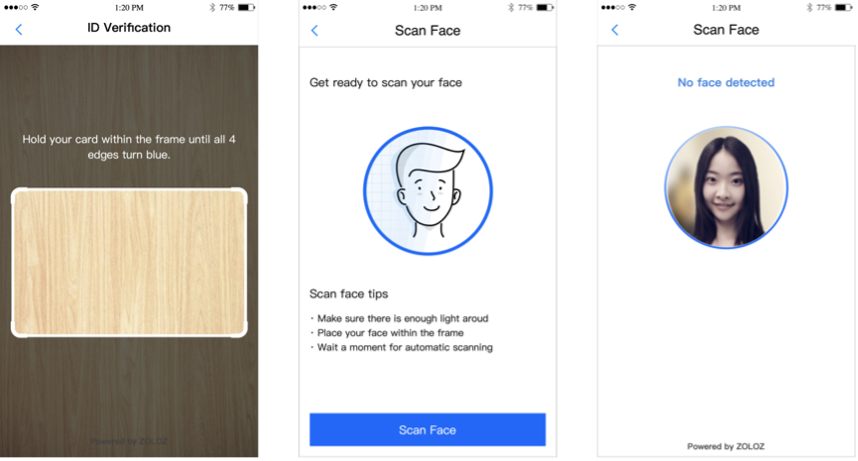
Figure 1: ID Recognition UI
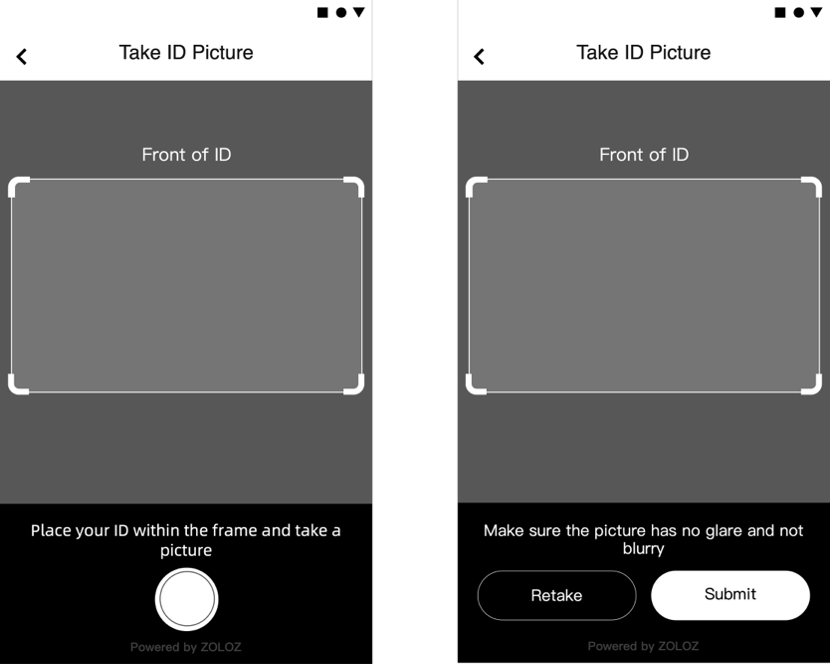
Figure 2: Automatic capture on the left, manual capture on the right
Features
Document capture
Document capture captures the users’ ID picture, and the algorithm will check the quality of the captured picture as well as verify whether it is the specified ID type.
ZOLOZ provides two capture methods: automatic capture and manual capture.
- Automatic capture (recommended): The algorithm automatically determines whether the picture is clear. When an eligible ID picture is detected, the algorithm will automatically capture and upload it. This capture process does not require the user to tap on the screen.
- Manual capture: Users will need to manually tap the capture button and confirm whether the picture is clear enough.
Document anti-spoofing
The document anti-spoofing detection captures and analyzes the document image to determine whether it is a genuine document and if there is a fraud risk i.e. photo prints, screen remakes, or masks. For specific ID card types (e.g. Hong Kong China ID card, Malaysia ID card), ZOLOZ also supports security feature checking to determine whether the document is a high-quality imitation.
Document OCR
Document OCR (Optical Character Recognition) supports structured recognition of key fields on a document, such as the document number, name, date of birth, and more.
Integration modes
ID Recognition provides the following three accessibility modes. For more details about the accessibility modes, please refer to Understand integration modes.
- Native App SDK Mode: Provides Native SDK and server-side API, supporting Android and iOS system apps.
- Web SDK (H5) mode: Provides Web SDK and server-side API, supports the use of mobile browsers on Android and iOS systems, as well as desktop browsers on Windows and macOS.
- API mode: Directly upload document pictures for detection through server-side API.
Use Flow
The use flow of ID Recognition is shown below:
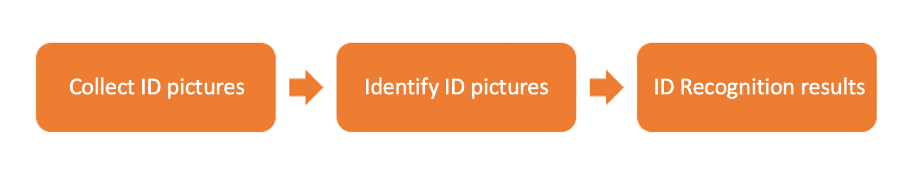
Figure 3: ID Recognition use flow illustration
- Capture an ID pictureThe user prepares their ID document to be photographed and aligns it with the frame guide box in the capture interface. They will then take a clear and complete photo of the ID document.ZOLOZ supports 2 ways for users to capture their ID documents: automatic capture and manual capture.Note: The user experience for automatic capture user experience is better. Users can capture more image data, which is convenient for more advanced document anti-spoofing detection as the anti-spoofing protection is stronger. It is recommended for users with anti-spoofing needs to choose the automatic capture method.
- Automatic capture (recommended): The algorithm automatically determines whether the photo is clear, and the user will be prompted to adjust the document in real-time if the quality of the ID picture is inadequate during the capture process. When an eligible ID picture is detected, the algorithm will automatically capture and upload it. This capture process does not require the user to tap on the screen.
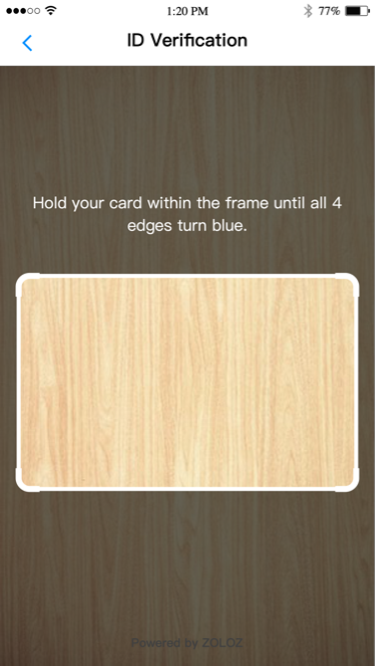
Figure 4: Automatic capture
- Manual capture: Users manually click the capture button and confirm whether the photo is clear enough. If the algorithm determines that the quality of the uploaded photo is inadequate, a pop-up box will appear and prompt the user to re-capture, as shown in the following figure.
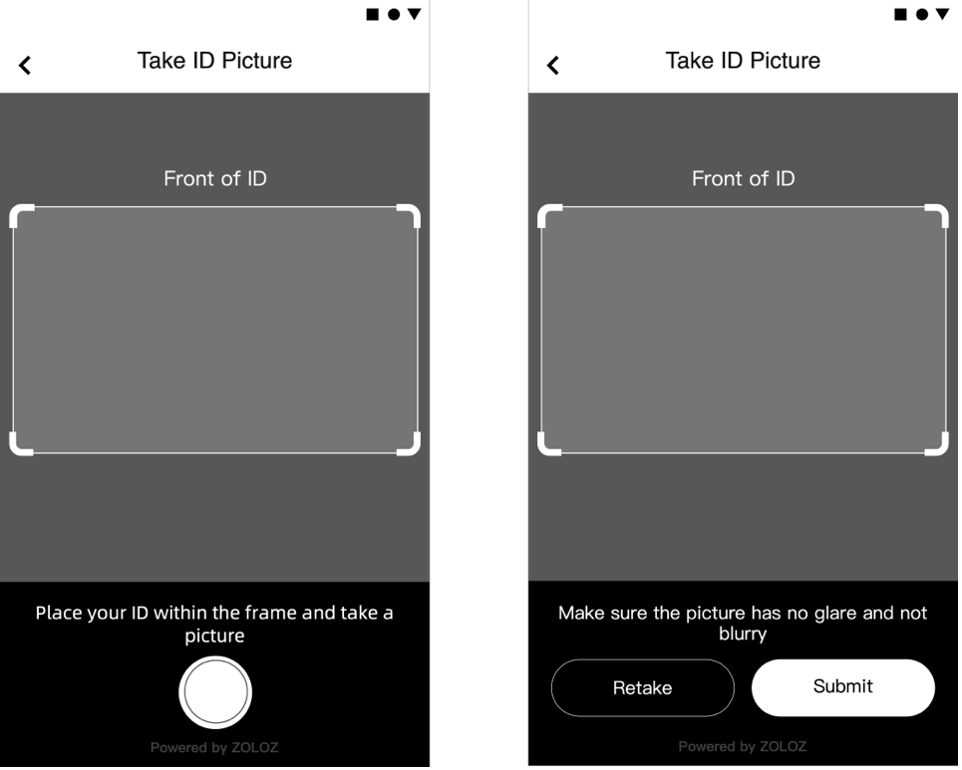
Figure 5: Manual capture
- Identification of ID picturesAfter successfully capturing and collecting ID pictures, they will be uploaded to the ZOLOZ server. ID Recognition supports various algorithms for compliance quality and anti-spoofing detection, and determines whether the ID pictures are clear and complete, and whether they are correct, as well as recognizes imitations such as prints, screen remakes, and other means of fraud. At the same time, ID Recognition provides document OCR capabilities for recognizing the text content on the ID, including document number, name, date of birth and other key information.
- ID Recognition resultsAccording to the recognition results, ID Recognition document identification and anti-spoofing results.
ID Recognition results
Field name | Meaning | Description |
ExtIdInfo.recognitionResult | Total results for document identification | The total result of document verification process will be returned in the values of Y and N.
|
ExtIdInfo.spoofResult | Document anti-spoofing results | Detailed document anti-spoofing results. Specifically, it will return several anti-spoofing detection results, and the detection values are different according to the type of documents specified. All the anti-spoofing detection values supported by ZOLOZ are as follows:
|
ExtIdInfo.recognitionErrorCode | List of document recognition errors |
|
ID Recognition has Deepfake detection capabilities and supports full-chain AIGC detection. For more information, please refer to "What is Deeper".
To know more about ZOLOZ, contact us: https://www.zoloz.com/zoloz/getInTouch